Releases: mob-sakai/UIEffect
Releases · mob-sakai/UIEffect
v1.3.0
v1.2.0
- Fixed : Pixelaration shifts to the lower right.
- Fixed : Cutoff alpha is incorrect.
- Feature: Supports multiple shadow effect for reduce rendering vertices.
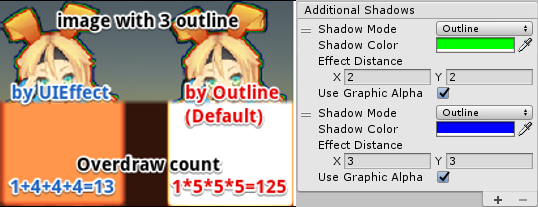
- Feature: New blur effect mode :
Medium. - Feature: Fix button to enable TexCoord1 of Canvas.additionalShaderChannels to use UIEffect.
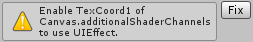
- Changed : UIEffect.color is obsolete, use UIEffect.effectColor instead.
- Changed: Blur range is [0-2].
- Refactoring: Shader refactoring.
- Demo: Add transition button & multiple shadows.
v1.1.0
v1.0.0
Release Notes
- Feature: Shader supports pre-processer macros (for example UNITY_VERTEX_OUTPUT_STEREO) for Unity 5.3.x, 5.4.x and 5.5.x.
- Feature: Supports changing value from animation (for Unity 5.4+).
- Feature: Supports Tone effect.
- grayscale
- sepia
- nega
- Feature: Supports Color effect.
- set
- add
- sub
- Feature: Supports Blur effect.
- fast
- detail
- Fix: Color effect will not be properly when it was rotated.
- Performance: Shader supports multi-compile for performance.
- Performance: Cache same effect materials to reduce draw calls.
- Improve: Supports mobile devices.
- Improve: Simplify component & inspector.
