Releases: carson-katri/dream-textures
v0.4.1
This release contains fixes for the render pass, model search/download, and ROCm dependencies.
Choose Your Installation
Separate versions are available depending on your GPU and Blender version.
Click on the link to download the correct version:
| Blender 4.1+ | Blender 3.6 → 4.0 | |
|---|---|---|
| Windows | ||
| NVIDIA | dream_textures-windows-cuda-4-1.7z | dream_textures-windows-cuda.7z |
| AMD/Other | dream_textures-windows-directml-4-1.zip | dream_textures-windows-directml.zip |
| macOS | ||
| Apple Silicon (M1+) | dream_textures-macos-arm-4-1.zip | dream_textures-macos-arm.zip |
| Linux | ||
| Any GPU | Install Manually | Install Manually |
Important
Windows Installation Instructions
Due to file size limits on GitHub, the add-on ZIP file is contained in a 7-Zip archive.
- Install 7-Zip
- Right-click on the downloaded
dream_textures-windows-cuda-*.7zarchive - Select "7-Zip" > "Extract Here" to get the
dream_textures-windows-cuda-*.zipfile. - In Blender preferences open "Add-ons" > "Install..."
- Choose the
dream_textures-windows-cuda-4-1.zipfile.
Setup
After installing the appropriate add-on ZIP file, enable the add-on and expand its preferences. There you will find further instructions for setup.
See the setup guide for more detailed instructions.
What's Changed
- Fix Blender 4.1 Render Pass by @NullSenseStudio in #808
- Update Hugging Face utilities by @Wauplin in #813
- Remove
nightlyprefix from ROCmextra-index-urlby @carson-katri in #811 - Release v0.4.1 by @carson-katri in #816
New Contributors
Full Changelog: 0.4.0...0.4.1
v0.4.0
Warning
A newer version is available. Download the latest release to get new features and bug fixes.
This update adds support for Blender 4, ControlNet pre-processors, some new UI, and lots of bug fixes.
Choose Your Installation
Separate versions are available depending on your GPU and Blender version.
Click on the link to download the correct version:
| Blender 4.1+ | Blender 3.6 → 4.0 | |
|---|---|---|
| Windows | ||
| NVIDIA | dream_textures-windows-cuda-4-1.7z | dream_textures-windows-cuda.7z |
| AMD/Other | dream_textures-windows-directml-4-1.zip | dream_textures-windows-directml.zip |
| macOS | ||
| Apple Silicon (M1+) | dream_textures-macos-arm-4-1.zip | dream_textures-macos-arm.zip |
| Linux | ||
| Any GPU | Install Manually | Install Manually |
Important
Windows Installation Instructions
Due to file size limits on GitHub, the add-on ZIP file is contained in a 7-Zip archive.
- Install 7-Zip
- Right-click on the downloaded
dream_textures-windows-cuda-*.7zarchive - Select "7-Zip" > "Extract Here" to get the
dream_textures-windows-cuda-*.zipfile. - In Blender preferences open "Add-ons" > "Install..."
- Choose the
dream_textures-windows-cuda-4-1.zipfile.
Setup
After installing the appropriate add-on ZIP file, enable the add-on and expand its preferences. There you will find further instructions for setup.
See the setup guide for more detailed instructions.
What's New
Blender 4 support
Builds are now provided for Blender 4.1+, and Blender 3.6-4.0.
Note
Blender 4.1 upgraded to Python 3.11, which requires separate builds to be distributed for Blender 4.1 and higher.
ControlNet Pre-Processors
Select a processor to convert a color image into a control image.
Processors are provided for OpenPose, depth maps, edge detection, and more.
By default, the processor will run every time the "Generate" button is pressed. You can press the "Bake Control Image" button next to the selector processor to cache the control image. This will create an image datablock for the control image, which you can further modify.
A new interface was also implemented for adding ControlNet models to a generation, based on Blender's new modifier selector.
controlnetui.mp4
Full Changelog
- Blender 4.0 and Command Line Rendering Fixes by @NullSenseStudio in #745
- Improved Image Handling by @NullSenseStudio in #719
- Add default nodes when creating a new node tree using new_engine_node_tree by @GottfriedHofmann in #737
- Zip Dependencies with Long Paths by @NullSenseStudio in #788
- ControlNet processors and Blender 4.x UI tweaks by @carson-katri in #764
- Small fix for default node setup by @GottfriedHofmann in #797
- shm.dll fix by @NullSenseStudio in #796
- Update DirectML by @NullSenseStudio in #799
- Update depth pipeline for latest diffusers version by @carson-katri in #800
- Fix render pass image util to flatten array by @carson-katri in #801
- Don't pass variant if files are unavailable by @carson-katri in #802
- Update linux-rocm.txt by @B4rr3l-Rid3r in #803
New Contributors
- @B4rr3l-Rid3r made their first contribution in #803
Full Changelog: 0.3.1...0.4.0
v0.3.1
Warning
A newer version is available. Download the latest release to get new features and bug fixes.
This release fixes bugs found in the initial release of v0.3.0.
For a full list of new features in this major version, see the release notes for v0.3.0.
Choose Your Installation
Several versions are available. Find the one that will work for you.
Windows
NVIDIA GPU
- Dream Textures for Windows (CUDA) - Local generation with NVIDIA CUDA
- Due to file size limits on GitHub, the add-on ZIP file is contained in a 7-Zip archive.
- Install 7-Zip, right click on the downloaded
dream_textures-windows-cuda.7zarchive, select "7-Zip" > "Extract Here" to get thedream_textures-windows-cuda.zipfile. - In Blender preferences open "Add-ons" > "Install...", then choose the
dream_textures-windows-cuda.zipfile.
Note
If you get the errorModuleNotFoundError: No module named '...', you will need to copy the files into Blender manually:
- Delete the dream textures folder here:
C:\Users\YOUR_USER\AppData\Roaming\Blender Foundation\Blender\3.6\scripts\addons\dream_textures- Manually unzip the add-on folder to that same path. After doing that there should be a file
__init__.pyinC:\Users\YOUR_USER\AppData\Roaming\Blender Foundation\Blender\3.6\scripts\addons\dream_textures\__init__.py- Restart Blender
AMD GPU
- Dream Textures for Windows (DirectML) - Local generation with DirectX 12
macOS
Apple Silicon (M1/M2)
- Dream Textures for Apple Silicon - Local generation for Apple Silicon Macs
Intel
Dream Textures is not currently available for Intel Macs.
Linux
Installation must be completed manually. Follow the instructions to install manually for more details.
Blender Market
You can optionally purchase it for a small fee on Blender Market.
The version on Blender Market is identical to the free download available here. It is simply a way to support my work on this tool.
Setup
After installing the appropriate add-on ZIP file, enable the add-on and expand its preferences. There you will find further instructions for setup.
See the setup guide for more detailed instructions.
What's Changed
- Support seamless for latest diffusers by @carson-katri in #725
- Fix Generating from Opened Blend File by @NullSenseStudio in #730
- Locate Principled BSDF by type not name by @carson-katri in #731
- Bump versions linux-rocm.txt by @cornpo in #718
Full Changelog: 0.3.0...0.3.1
v0.3.0
Warning
A newer version is available. Download the latest release to get new features and bug fixes.
This update adds support for SDXL, safetensors and ckpt files, a new API for extending Dream Textures with new backends, and more.
Choose Your Installation
Several versions are available. Find the one that will work for you.
Windows
NVIDIA GPU
- Dream Textures for Windows (CUDA) - Local generation with NVIDIA CUDA
- Due to file size limits on GitHub, the add-on ZIP file is contained in a 7-Zip archive.
- Install 7-Zip, right click on the downloaded
dream_textures-windows-cuda.7zarchive, select "7-Zip" > "Extract Here" to get thedream_textures-windows-cuda.zipfile. - In Blender preferences open "Add-ons" > "Install...", then choose the
dream_textures-windows-cuda.zipfile.
Note
If you get the errorModuleNotFoundError: No module named '...', you will need to copy the files into Blender manually:
- Delete the dream textures folder here:
C:\Users\YOUR_USER\AppData\Roaming\Blender Foundation\Blender\3.6\scripts\addons\dream_textures- Manually unzip the add-on folder to that same path. After doing that there should be a file
__init__.pyinC:\Users\YOUR_USER\AppData\Roaming\Blender Foundation\Blender\3.6\scripts\addons\dream_textures\__init__.py- Restart Blender
AMD GPU
- Dream Textures for Windows (DirectML) - Local generation with DirectX 12
macOS
Apple Silicon (M1/M2)
- Dream Textures for Apple Silicon - Local generation for Apple Silicon Macs
Intel
Dream Textures is not currently available for Intel Macs.
Linux
Installation must be completed manually. Follow the instructions to install manually for more details.
Blender Market
You can optionally purchase it for a small fee on Blender Market.
The version on Blender Market is identical to the free download available here. It is simply a way to support my work on this tool.
Setup
After installing the appropriate add-on ZIP file, enable the add-on and expand its preferences. There you will find further instructions for setup.
See the setup guide for more detailed instructions.
What's New
Stable Diffusion XL
Use the model stabilityai/stable-diffusion-xl-base-1.0 for higher resolution 1024x1024 images. Include the refiner model stabilityai/stable-diffusion-xl-refiner-1.0 to improve the results even further.
| HD Texture Generation | SDXL ControlNet Support |
|---|---|
.safetensors and .ckpt file support
Link individual files or entire folders of models. You can configure linked models from Dream Textures' preferences.

Public Backend API
A new API is available for extending Dream Textures. This can be used to add custom generation backends.
For example, a backend that connects to ComfyUI could be created as a standalone addon.
Dream Textures has built-in support for a HuggingFace Diffusers backend. If you are interested in contributing a new backend, this backend can be used as a reference.
Dream Textures backend addons are kept in the community_backends folder. If you make a useful backend, feel free to open a PR adding it to this folder.
Full Changelog
- Add more nodes by @carson-katri in #626
- Various UI Tweaks by @NullSenseStudio in #659
- Update DirectML by @NullSenseStudio in #667
- Public Backend API by @carson-katri in #654
- DirectML Out of Memory Retry by @NullSenseStudio in #707
- Check for refiner before unpacking tuple from
load_modelby @carson-katri in #716 - Fix depth projection with ControlNet by @carson-katri in #717
- ControlNet
AutoPipeline.from_pipelookup workaround by @carson-katri in #720 - Upgrade diffusers and remove ControlNet workaround by @carson-katri in #721
Full Changelog: 0.2.0...0.3.0
v0.2.0
Warning
A newer version is available. Download the latest release to get new features and bug fixes.
This update brings ControlNet, optimization, and nodes!
Check out the new render engine to get started with the node system.
Join the Dream Textures Discord server to discuss the add-on, share your art, and get help from other users.
Choose Your Installation
Several versions are available. Find the one that will work for you.
Windows
NVIDIA GPU
- Dream Textures for Windows (CUDA) - Local and cloud rendering with NVIDIA CUDA
- Due to file size limits on GitHub, the add-on ZIP file is contained in a 7-Zip archive.
- Install 7-Zip, right click on the downloaded
dream_textures-windows-cuda.7zarchive, select "7-Zip" > "Extract Here" to get thedream_textures-windows-cuda.zipfile. - In Blender preferences open "Add-ons" > "Install...", then choose the
dream_textures-windows-cuda.zipfile.
AMD GPU
- Dream Textures for Windows (DirectML) - Local and cloud rendering with DirectML
macOS
Apple Silicon (M1/M2)
- Dream Textures for Apple Silicon - Local and cloud rendering for Apple Silicon Macs
Intel
Dream Textures is not currently available for Intel Macs.
Linux
Installation must be completed manually. Follow the instructions to install manually for more details.
Blender Market
You can optionally purchase it for a small fee on Blender Market.
The version on Blender Market is identical to the free download available here. It is simply a way to support my work on this tool.
Note DreamStudio builds will no longer be released. Please see the official Stability for Blender addon for DreamStudio integration.
Setup
After installing the appropriate add-on ZIP file, enable the add-on and expand its preferences. There you will find further instructions for setup.
See the setup guide for more detailed instructions.
What's New
ControlNet
ControlNet gives you a lot more control over image generation. It has been fully integrated into the new render engine, as well as in the Image Editor and texture projection panel.
Here are some things you can do with it.
- Turn a pose into an image
OpenPose.mov
- Colorize a Grease Pencil sketch
GreasePencil.mov
- Render a scene from a basic mesh
NormalMap.mov
- Improved texture projection fidelity, and image editing with ip2p
DepthProjection.mov
Optimizations
PyTorch 2.0 is now bundled with the release. This brings the new SDP attention which reduces memory and generates faster. This new optimization is enabled by default.
A new CFG End optimization is also included which can be used to disabled classifier-free guidance after a certain percentage of steps. This can be great for quick prototyping.
The optimization UI is also improved to provide a better overview of what each option does. The time each generation takes is now displayed below the "Generate" button.
Render Engine
A dedicated "Dream Textures" render engine is now available. It provides the node system and acts as an alternative to engines like Cycles or Eevee.
Learn more about the render engine and node system in the wiki.
Full Changelog
- Add ControlNet by @carson-katri in #585
- Optimization Fixes and Improvements by @NullSenseStudio in #575
- Add segmentation ControlNet support by @carson-katri in #614
- Support Inpainting with ControlNet by @carson-katri in #625
- Add CFG End Optimization by @carson-katri in #617
- Bump Torch ROCm version to 2.0 by @cornpo in #636
- Add normal map generation by @carson-katri in #632
- Release v0.2.0 by @carson-katri in #638
New Contributors
Full Changelog: 0.1.0...0.2.0
v0.1.0
Warning
A newer version is available. Download the latest release to get new features and bug fixes.
This update has so many bug fixes. It also includes AMD support, seamless axis detection, projection baking, optimizations and UI enhancements, and more.
Join the Dream Textures Discord server to discuss the add-on, share your art, and get help from other users.
Choose Your Installation
Several versions are available. Find the one that will work for you.
Windows
NVIDIA GPU
- Dream Textures for Windows (CUDA) - Local and cloud rendering with NVIDIA CUDA
- Due to file size limits on GitHub, the add-on ZIP file is contained in a 7-Zip archive.
- Install 7-Zip, right click on the downloaded
dream_textures-windows-cuda.7zarchive, select "7-Zip" > "Extract Here" to get thedream_textures-windows-cuda.zipfile. - In Blender preferences open "Add-ons" > "Install...", then choose the
dream_textures-windows-cuda.zipfile.
- Dream Textures for DreamStudio (Windows) - Cloud rendering with DreamStudio
AMD GPU
- Dream Textures for Windows (DirectML) - Local and cloud rendering with DirectML
- Dream Textures for DreamStudio (Windows) - Cloud rendering with DreamStudio
macOS
Apple Silicon (M1/M2)
- Dream Textures for Apple Silicon - Local and cloud rendering for Apple Silicon Macs
- Dream Textures for DreamStudio (Apple Silicon) - Cloud rendering with DreamStudio
Intel
- Dream Textures for DreamStudio (Intel) - Cloud rendering with DreamStudio
Note Local generation is not available for Intel Macs.
Linux
Installation must be completed manually. Follow the instructions to install manually for more details.
Blender Market
You can optionally purchase it for a small fee on Blender Market.
The version on Blender Market is identical to the free download available here. It is simply a way to support my work on this tool.
Setup
After installing the appropriate add-on ZIP file, enable the add-on and expand its preferences. There you will find further instructions for setup.
See the setup guide for more detailed instructions.
What's New
Automatic Seamless Detection
The axes the open image is seamless along is automatically detected for better upscaling and image to image results.
Batch Size Optimization
Increase the batch size for significantly faster generation of multiple iterations, file batch, or upscaling.
Automatic Projection Baking / Better UV handling
Enable the "Bake" option to project back onto the mesh's original UV map.
Dream Textures will now preserve your original UV map instead of overwriting it.
AMD Support via DirectML
All DirectX 12-capable GPUs are now compatible with Dream Textures! Download the directml version of the add-on if you have a non-NVIDIA GPU.
UI Improvements
Image names now include the prompt alongside the seed.
Many common issues are now caught before you ever press "Generate".
Size options are now disabled by default, and will use the model's preferred size.

Full Changelog
- Always use spawn multiprocessing context by @NullSenseStudio in #435
- Stop reusing the first UV map slot for texture projection by @Dekker3D in #480
- Automatic Seamless Detection by @NullSenseStudio in #410
- CUDA fixes by @NullSenseStudio in #484
- Fix Iterations and File Batch by @NullSenseStudio in #485
- Batch Size Optimization by @NullSenseStudio in #486
- Automatic Projection Baking by @carson-katri in #495
- Properly handle
fp16branches by @carson-katri in #479 - Fix link in Doc by @playerla in #521
- Add Readme Troubleshooting Tips by @JasonHoku in #519
- DirectML Execution by @NullSenseStudio in #507
- Add Prompt String To Material And Texture Names by @JasonHoku in #499
- Add DreamPrompt validation by @carson-katri in #530
- Release v0.1.0 by @carson-katri in #551
New Contributors
- @playerla made their first contribution in #521
- @JasonHoku made their first contribution in #519
Full Changelog: 0.0.9...0.1.0
v0.0.9
Warning
A newer version is available. Download the latest release to get new features and bug fixes.
This update includes texture projection, inpainting model support, depth to image for the render pass, and a lot more. The internals have also been reimplemented to use 🤗 Diffusers.
Join the Dream Textures Discord server to discuss the add-on, share your art, and get help from other users.
Choose Your Installation
Several versions are available. Find the one that will work for you.
Windows
NVIDIA GPU
- Dream Textures for Windows (CUDA) - Local and cloud rendering with NVIDIA CUDA
- Due to file size limits on GitHub, the add-on ZIP file is contained in a 7-Zip archive.
- Install 7-Zip, right click on the downloaded
dream_textures-windows-cuda.7zarchive, select "7-Zip" > "Extract Here" to get thedream_textures-windows-cuda.zipfile. - In Blender preferences open "Add-ons" > "Install...", then choose the
dream_textures-windows-cuda.zipfile.
- Dream Textures for DreamStudio (Windows) - Cloud rendering with DreamStudio
AMD GPU
- Dream Textures for DreamStudio (Windows) - Cloud rendering with DreamStudio
Note Local generation is not available for AMD GPUs.
macOS
Apple Silicon (M1/M2)
- Dream Textures for Apple Silicon - Local and cloud rendering for Apple Silicon Macs
- Dream Textures for DreamStudio (Apple Silicon) - Cloud rendering with DreamStudio
Intel
- Dream Textures for DreamStudio (Intel) - Cloud rendering with DreamStudio
Note Local generation is not available for Intel Macs.
Linux
Installation must be completed manually. Follow the instructions under Contributing for more details.
Blender Market
You can optionally purchase it for a small fee on Blender Market.
The version on Blender Market is identical to the free download available here. It is simply a way to support my work on this tool.
Setup
After installing the appropriate add-on ZIP file, enable the add-on and expand it's preferences. There you will find further instructions for setup.
See the setup guide for more detailed instructions.
What's New
Texture Projection
Texture an entire scene at once using the depth to image model.
Full Changelog
- Release v0.0.8 by @carson-katri in #359
- Add link to video tutorial by @carson-katri in #375
- Linux Fixes by @NullSenseStudio in #384
- Show the seed in history to easier match generated images to their promts by @GottfriedHofmann in #396
- UI enhancement: When recalling a promt, open the corresponding image … by @GottfriedHofmann in #403
- 🤗 Diffusers Backend by @carson-katri in #405
- Outpainting for #405 by @carson-katri in #412
- Checkpoint File Import by @carson-katri in #413
- Update preferences.py by @eltociear in #416
- Stability SDK for #405 by @carson-katri in #411
- Add Project Dream Texture operator by @carson-katri in #409
- v0.0.9 documentation updates by @carson-katri in #417
- Release v0.0.9 by @carson-katri in #418
New Contributors
- @GottfriedHofmann made their first contribution in #396
- @eltociear made their first contribution in #416
Full Changelog: 0.0.8...0.0.9
v0.0.8
Warning
A newer version is available. Download the latest release to get new features and bug fixes.
This update includes seamless upscaling, an improved render pass, a redesigned "Source Image" panel, model switching, DreamStudio integration, and more!
Join the Dream Textures Discord server to discuss the add-on, share your art, and get help from other users.
You can get the add-on for free here. If you would like to support my work on this tool, you can purchase it on Blender Market or become a GitHub sponsor.
Choose Your Installation
Several versions are available. Find the one that will work for you.
Windows
NVIDIA GPU
- Dream Textures for Windows (CUDA) - Local and cloud rendering with NVIDIA CUDA
- Due to file size limits on GitHub, the add-on ZIP file is contained in a 7-Zip archive.
- Install 7-Zip, right click on the downloaded
dream_textures-windows-cuda.7zarchive, select "7-Zip" > "Extract Here" to get thedream_textures-windows-cuda.zipfile. - In Blender preferences open "Add-ons" > "Install...", then choose the
dream_textures-windows-cuda.zipfile.
- Dream Textures for DreamStudio (Windows) - Cloud rendering with DreamStudio
AMD GPU
- Dream Textures for DreamStudio (Windows) - Cloud rendering with DreamStudio
Note Local generation is not available for AMD GPUs.
macOS
Apple Silicon (M1/M2)
- Dream Textures for Apple Silicon - Local and cloud rendering for Apple Silicon Macs
- Dream Textures for DreamStudio (Apple Silicon) - Cloud rendering with DreamStudio
Intel
- Dream Textures for DreamStudio (Intel) - Cloud rendering with DreamStudio
Note Local generation is not available for Intel Macs.
Linux
Installation must be completed manually. Follow the instructions under Contributing for more details.
Setup
After installing the appropriate add-on ZIP file, enable the add-on and expand it's preferences. There you will find further instructions for setup.
Local Generation
To setup local generation, you will need a model checkpoint file, such as:
- Stable Diffusion v1.4
- Download the file
sd-v1-4.ckpt, and import it in the add-on preferences
- Download the file
- Stable Diffusion v1.5
- Download the file
v1-5-pruned-emaonly.ckpt, and import it in the add-on preferences
- Download the file
- Fine-tuned model
- Other fine-tuned models compatible with Stable Diffusion can be imported as well.
DreamStudio Generation
To setup DreamStudio integration, find your API key and enter it in the add-on preferences.
What's New
Seamless Upscaling
Check "Seamless" to ensure tileable results from the AI upscaler.
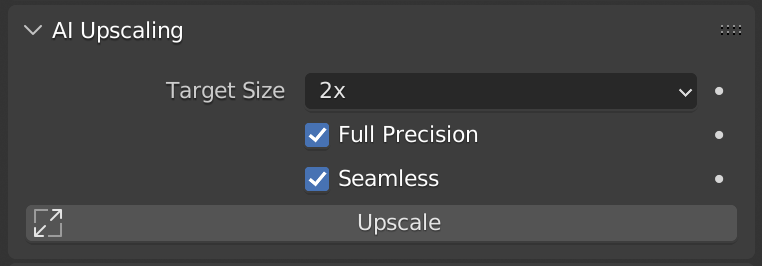
Render Pass Color Management
Color Management settings are now correctly applied when using the Dream Textures render pass. This change is automatically applied, and ensures results match between manual runs of Dream Textures and automated runs via the render pass.
Advanced Presets
Choose defaults and create your own presets for advanced configuration.

File Batch and Iterations
Use a text file to run multiple prompts in a row, and set Iterations above 1 to try multiple seeds without interacting with the UI.

Init Image Redesign and Outpainting
The redesigned "Source Image" panel makes manipulating images easier to use. Various bugs regarding the "Mark Inpaint Area" brush have been resolved. Outpainting allows images to be extended beyond their original size. The "Prompt" mask source when inpainting allows you to choose a region to inpaint with a simple text prompt instead of a manual alpha-channel mask.

Asymmetric Tiling
Tile along a single axis, or both for the original behavior. This can give interesting results for images such as infinitely scrolling backgrounds, decals, and more.


DreamStudio Integration
Connect your DreamStudio account to generate in the cloud. This is optional, and separate lighter builds with the DreamStudio backend only are provided for users with incompatible hardware.
Model Switching
Import multiple models and switch between them quickly to experiment with fine-tuned and updated checkpoints.

Full Changelog
- Add documentation on various features by @carson-katri in #252
- Clear Modules from a Previous Install by @NullSenseStudio in #261
- More Subprocess Refactoring and Cancel Generate Operator by @NullSenseStudio in #274
- delete pointers before closing shared memory by @timmyL17 in #299
- Import Fixes by @NullSenseStudio in #317
- Upscale Seamless Fix by @NullSenseStudio in #318
- Apply OpenColorIO Transformations in Render Pass by @carson-katri in #319
- render pass set pixels fix by @NullSenseStudio in #323
- Advanced Presets by @carson-katri in #324
- Check Weights Installed Fix by @NullSenseStudio in #327
- Add File Batch and Re-Enable Iterations by @carson-katri in #332
- Fix InpaintAreaBrush behavior by @carson-katri in #333
- Init Image Redesign and Outpainting by @carson-katri in #334
- Add Asymmetric Tiling by @carson-katri in #335
- Add section linking to GH contributors by @carson-katri in #336
- DreamStudio integration by @carson-katri in #348
- Model switching by @carson-katri in #350
- tqdm decorator fix by @NullSenseStudio in #369
- Render Pass Fix by @NullSenseStudio in #370
New Contributors
Full Changelog: 0.0.7...0.0.8
v0.0.7
Warning
A newer version is available. Download the latest release to get new features and bug fixes.
0.0.7 Release Notes
This version contains some awesome new features:
- AI Upscaling with Real-ESRGAN
- A Dream Textures render pass in Cycles
- Negative prompts
- Prompt import/export as JSON
- and many bug fixes and improvements
See the list of guides for more information on every feature of the addon.
If you want to discuss the addon, join the Dream Textures Discord server.
Windows Installation
Note Blender 3.1 or higher is required for the addon to function properly
If you had a previous version of the addon, click Remove in Blender to delete it before installing the update. Then restart Blender to ensure the old modules are unloaded.
- Download the file
dream_textures-win32-cuda.7zfrom the Assets section below. - Due to file size limits on GitHub, the addon
.zipfile is contained in the 7-Zip archive. Download 7-Zip if you don't have it already. - Right click the file and select
7-Zip>Extract Here - Open Blender > Preferences > Add-ons > Install..., then select the file
dream_textures-win32-cuda.zipextracted from the 7z previously. The addon may take a minute to be copied into Blender. - Follow the instructions in the addon preferences window to setup the model weights.
macOS Installation
Note Blender 3.1 or higher is required for the addon to function properly
- Download the file
dream_textures-darwin-arm64.zipfrom the Assets section below. - Open Blender > Preferences > Add-ons > Install..., then select the zip file. It may take a minute to be copied into Blender.
- Follow the instructions in the addon preferences window to setup the model weights.
Other Platforms Installation
Other platforms are not officially supported by this addon. However, you can install it manually by following the steps under Contributing in the README.
What's Changed
- Fixed context bug "AttributeError: 'SpaceDopeSheetEditor' object has … by @blastframe in #160
- Fix some install issues by @NullSenseStudio in #186
- Subprocess IPC improvements by @NullSenseStudio in #204
- Fix sampler argument by @carson-katri in #230
- Add Real-ESRGAN integration by @carson-katri in #233
- UI Refactor by @carson-katri in #240
- Add "Dream Textures" render pass to Cycles by @carson-katri in #229
Full Changelog: 0.0.6...0.0.7
v0.0.6
Warning
A newer version is available. Download the latest release to get new features and bug fixes.
0.0.6 Release Notes
Dependencies are now packaged with the addon, making installation much simpler! Just download the correct file for your platform below, and install it in Blender.
A Dream Textures Discord server has also been created.
Windows Installation
If you had a previous version of the addon, click Remove in Blender to delete it before installing the update. You may need to run Blender as an administrator to remove the old version of the addon successfully.
- Download the file
dream_textures-win32-cuda.7zfrom the Assets section below. - Due to file size limits on GitHub, the addon
.zipfile is contained in the 7-Zip archive. Download 7-Zip if you don't have it already. - Right click the file and select
7-Zip>Extract Here - Open Blender > Preferences > Add-ons > Install..., then select the file
dream_textures-win32-cuda.zipextracted previously. The addon may take a minute to be copied into Blender. - Follow the instructions in the addon preferences window to setup the model weights.
If you want to remove the old dependencies to free up space on your computer, navigate to
C:\Program Files\Blender Foundation\Blender 3.3\3.3\python\lib\site-packagesand delete the addon's previous packages, but ensure you leave any preinstalled Blender packages. You can also simply delete the fullBlender 3.3folder and reinstall Blender.
macOS Installation
- Download the file
dream_textures-darwin-arm64.zipfrom the Assets section below. - Open Blender > Preferences > Add-ons > Install..., then select the zip file. It may take a minute to be copied into Blender.
- Follow the instructions in the addon preferences window to setup the model weights.
Other Platforms Installation
Other platforms are not officially supported by this addon. However, you can install it manually by following the steps under Contributing in the README.
UI Changes
Dream Textures has moved to the side panel of the Image Editor and Shader Editor:

What's Changed
- Dream Texture: UI Changes by @blastframe in #39
- Add simple progress indicator by @carson-katri in #57
- Improved seed selector by @NullSenseStudio in #69
- Fixed AttributeError with NoneType in context.area.regions by @blastframe in #74
- Generator subprocess by @NullSenseStudio in #96
- Remove dependency installation requirement by @carson-katri in #98
- History and Troubleshooting Panels by @carson-katri in #132
- Direct users who downloaded source to download release by @NullSenseStudio in #134
- Add preload models step by @carson-katri in #150
New Contributors
- @blastframe made their first contribution in #39
- @NullSenseStudio made their first contribution in #69
Full Changelog: 0.0.5...0.0.6










