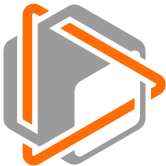This repository contains examples of using FiftyOne to accomplish various common tasks.
We created an open-source tool that supercharges your computer vision and machine learning workflows by enabling you to visualize datasets, analyze models, and improve data quality more efficiently than ever before. Embark with us in this adventure 🤝. FiftyOne.
Prerequisites for beginners
Fiftyone requires Python (3.9 - 3.11), Git and other dependencies. To get started, select the guide for your operating system or environment, if you are an experienced developer you can avoid this section. If you are looking for scaling solution to be installed in Cloud Enterprise Systems, please take a look of Fiftyone Teams here
Windows
Note:
Download a Python installer from python.org. Choose Python 3.9, 3.10, or 3.11 and make sure to pick a 64-bit version. For example, this Python 3.10.11 installer. Double-click on the installer to run it, and follow the steps in the installer.
- Check the box to add Python to your PATH, and to install py.
- At the end of the installer, there is an option to disable the PATH length limit. It is recommended to click this.
Download Git from this link. Double-click on the installer to run it, and follow the steps in the installer.
Download Microsoft Visual C++ Redistributable. Double-click on the installer to run it, and follow the steps in the installer.
Download FFMPEG binary from here. Set FFMPEG's path (e.g., C:\ffmpeg\bin) to the PATH environmental variable on Windows.
- Press
Win + R. typecmd, and pressEnter. Alternatively, search Command Prompt in the Start Menu. - Navigate to your project.
cd C:\path\to\your\project - Create the environment
python -m venv fiftyone_env - Activate the environment typing this in the command line window
fiftyone_env\Scripts\activate - After activation, your command prompt should change and show the name of the virtual environment
(fiftyon_env) C:\path\to\your\project - Now you are ready to install Fiftyone and all the requirements/packages/dependencies. Go to Installation section in this Readme file.
- Once you want to deactivate your environment, just type
deactivate
Linux
You may need to install some additional libraries on Ubuntu Linux. These steps work on a clean install of Ubuntu Desktop 20.04, and should also work on Ubuntu 22.04 and 20.10, and on Ubuntu Server.
sudo apt-get update
sudo apt-get upgrade
sudo apt-get install python3-venv build-essential python3-dev git-all libgl1-mesa-dev ffmpeg-
On Linux, you will need at least the
opensslandlibcurlpackages. -
On Debian-based distributions, you will need to install
libcurl4orlibcurl3instead oflibcurl, depending on the age of your distribution.For example:
# Ubuntu
sudo apt install libcurl4 openssl
# Fedora
sudo dnf install libcurl opensslpython3 -m venv fiftyone_env
source fiftyone_env/bin/activateNow you are ready to install Fiftyone and all the requirements/packages/dependencies. Go to Installation section in this Readme file.
MacOS
xcode-select --install/bin/bash -c "$(curl -fsSL https://raw.githubusercontent.com/Homebrew/install/HEAD/install.sh)"After you install it, follow the instructions from the Homebrew installation to set it up.
brew install [email protected]
brew install protobuf
#optional but recommendeded
brew install ffmpegpython3 -m venv fiftyone_env
source fiftyone_env/bin/activateNow you are ready to install Fiftyone and all the requirements/packages/dependencies. Go to Installation section in this Readme file.
Docker
Refer to these instructions to see how to build and run Docker images containing source or release builds of FiftyOne.
Important Notes: Remember, you will need...
- Python (3.9 - 3.11)
- Node.js - on Linux, we recommend using nvm to install an up-to-date version.
- Yarn - once Node.js is installed, you can
enable Yarn via
corepack enable
Each example in this repository is provided as a Jupyter Notebook. The table of contents below provides handy links for each example:
![]() Click this link to run the notebook in
Google Colab (no setup required!)
Click this link to run the notebook in
Google Colab (no setup required!)
![]() Click this link to view the notebook in
Jupyter nbviewer
Click this link to view the notebook in
Jupyter nbviewer
![]() Click this link to download the notebook
Click this link to download the notebook
You can always clone this repository:
git clone https://github.com/voxel51/fiftyone-examplesand run any example locally. Make sure you have Jupyter installed and then run:
jupyter notebook examples/an_awesome_example.ipynb| Shortcuts | Examples | Description |
|---|---|---|
|
|
quickstart | A quickstart example for getting your feet wet with FiftyOne |
|
|
walkthrough | A more in-depth alternative to the quickstart that covers the basics of FiftyOne |
|
|
zilliz_advent_of_code | Welcome to FiftyOne: Zilliz Advent of Open Source Code 2023 |
|
|
ai_telephone | Play multimodal AI telephone with text-to-image models, image-to-text models, and Fiftyone |
|
|
clean_conceptual_captions | Clean Google's Conceptual Captions Dataset with Fiftyone to train your own ControlNet |
|
|
segment_anything_openvino | Add object masks to a FiftyOne dataset with OpenVINO-optimized Segment Anything Model |
|
|
comparing_YOLO_and_EfficientDet | Compares the YOLOv4 and EfficientDet object detection models on the COCO dataset |
|
|
digging_into_coco | A simple example of how to find mistakes in your detection datasets |
|
|
deepfakes_in_politics | Evaluating deepfakes using a deepfake detection algorithm and visualizing the results in FiftyOne |
|
|
emotion_recognition_presidential_debate | Analyzing the 2020 US Presidential Debates using an emotion recognition model |
|
|
image_uniqueness | Using FiftyOne's image uniqueness method to analyze and extract insights from unlabeled datasets |
|
|
structured_noise_injection | Visually exploring a method for structured noise injection in GANs from CVPR 2020 |
|
|
visym_pip_175k | Exploring the People in Public 175K Dataset from Visym Labs with FiftyOne |
|
|
wrangling_datasets | Using FiftyOne to load, manipulate, and export datasets in common formats |
|
|
open_images_evaluation | Evaluating the quality of the ground truth annotations of the Open Images Dataset with FiftyOne |
|
|
working_with_feature_points | A simple example of computing feature points for images and visualizing them in FiftyOne |
|
|
image_deduplication | Find and remove duplicate images in your image datasets with FiftyOne |
|
|
hardness_for_image_classification | Use the FiftyOne Brain to mine the hardest images in your classification dataset |
|
|
pytorch_detection_training | Using FiftyOne datasets to train a PyTorch object detection model |
|
|
pytorchvideo_model_evaluation | Evaluate and visualize PyTorchVideo models with FiftyOne |
|
|
training_clearml_detector | Train a model with ClearML and FiftyOne to detect DRAGONS! |
|
|
converting_tags_to_classifications | Convert classifications to tags and back to annotate them right in the FiftyOne App |
|
|
Qdrant_FiftyOne_Recipe | Nearest neighbor classification of embeddings with Qdrant |
|
|
armbench_defect_detection | Visualizing Defects in Amazon’s ARMBench Dataset Using Embeddings and OpenAI’s CLIP Model |
|
|
openvino_model_horizontal_text_detection | Horizontal text detection on Total-Text Dataset using OpenVino Model |
|
|
chest_xray14 | Load and explore the NIH's ChestX-ray14 dataset in FiftyOne |
|
|
football_player_segmentation | Detection and Segmentation on Football Player Segmentation Dataset using SAM |
|
|
wildme_conservation_datasets | Create a 'meta' dataset out of three WildMe conservation datasets in FiftyOne |
|
|
CLI Tips & Tricks | Use FiftyOne's Command Line Interface to expedite your workflows |
|
|
Grouped Dataset Tips & Tricks | Learn how to work with grouped datasets in FiftyOne |
|
|
Keypoint Tips & Tricks | Learn how to work with keypoint skeletons in FiftyOne |
|
|
3D Detections Tips & Tricks | Make your first 3D detection in point clouds using FiftyOne |
|
|
Heatmaps Tips & Tricks | Learn how to use heatmaps with a body pose estimation example |
|
|
Video Labels Tips & Tricks | Learn different label types in video datasets with ASL videos |
|
|
Tracking Datasets with FiftyOne | Learn how to load and work with tracking datasets with the help of FiftyOne |
|
|
GradCam and More with FiftyOne | Apply Model Explainability techniques to your workflows with FiftyOne and GradCam! |
This repository is open source and community contributions are welcome!
Check out the contribution guide to learn how to get involved.
Connect with us through your preferred channels:
Share your workflow improvements on social media and tag us @Voxel51 and #FiftyOne!.
🎊 You will be on our rewarded list. 🎊