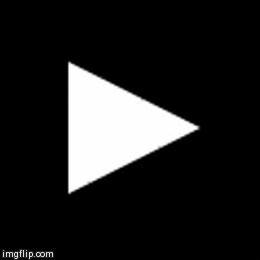MorphButton makes it easy to create and animate a morphing button.
MorphButton is a subclass of UIControl, so that means all the control events: "Value Changed", "Touch Drag Outside" and everyones favorite "Touch Up Inside" all work as expected.
Using a MorphButton is as easy as creating it and adding it to a view:
let animatedButton =
MorphButton(image: UIImage(named:"play"),
selectedImage: UIImage(named:"pause"),
animatedImages: [
UIImage(named:"playTransform1"),
UIImage(named:"playTransform2"),
UIImage(named:"playTransform3"),
UIImage(named:"playTransform4"),
UIImage(named:"playTransform5"),
UIImage(named:"playTransform6"),
UIImage(named:"playTransform7")])
self.view.addSubview(animatedButton)Also included is an example project that animates a play button into a pause button, complete with all the assets used.
- image : A UIImage for the default state of the button
- selectedImage : A UIImage for the selected state of the button
- animatedImages : An array of images for the transition from the image to the selectedImage
- animationDuration : The duration that the animatedImages transition should take
- imageContentMode : The content mode of all of the images
- highlightedAdjustsImage : Darken the image on touch down
Usage is provided under the MIT License.
Copyright (c) 2014 Vernier Software & Technology. All rights reserved.