🎒 My toolkit for getting work done.
This repo contains configuration and reference for my dev tools.
➜ ~ oh-my-zsh
I use the Tomorrow Night Blue theme, with a modified ANSI color profile that matches the VSCode theme of the same name.
- git - Provides a ton of useful
gitaliases. - npm - Provides a ton of useful
npmaliases - osx - Shortcuts for Mac tasks --
showFiles,hideFilesandquick-lookwill change your life. - yarn - Aliases and autocomplete for
yarn.yarn->y&yarn add->ya. - node - Adds
node-docscommand for launching the docs of whatever version ofnodeis running. - colored-man-pages - Adds color highlighting to
manpages so that you can actually read them. - zsh-autosuggestions (essential) - Automatically suggests commands that you've run before, based on your history.
- z (essential) - It's like
cdexcept 100x smarter. Do you have adevdirectory that you're always going to? Typez devfrom anywhere in the file system and it will take you right there. - zsh-syntax-highlighting (essential) - Adds syntax highlighting to all commands as you type them.
The mighty terminal.app is my go-to because of its speed and reliability.
Hyper is installed because it has cute plugins, and is great to look at. I want to love it, but it's too janky to use as a daily driver. I'll probably try to switch once the project is more mature.
The XCode Command Line Tools include many common utilities such as git and gcc.
brew list && brew cask list
npm list -g --depth 0 && yarn global list
I use the Tomorrow Night Blue theme which is included as an extension in the base install of VSCode.
- Atom One Dark Theme
- Auto Close Tag
- Bracket Pair Colorizer
- highlight-matching-tag
- Indent-rainbow
- Material Icon Theme
- Output Colorizer
- TODO Highlight
- Color Highlight
- AREPL for python
- CSS Peek
- Debugger for Chrome
- EditorConfig for VS Code
- ESLint
- HTML Snippets
- Image preview
- Intellisense for CSS class names
- Markdown All in One
- Markdown Preview Github Styling
- Markdown Shortcuts
- markdownlint
- Maven for Java
- npm
- npm Intellisense
- Open in Github, Bitbucket, Gitlab, VisualStudio.com!
- Optimize Images
- Path Inellisense
- Polacode
- Prettier - Code formatter
- Settings Sync
- yarn
- SCSS IntelliSense
- stylefmt
- Project Manager
- Auto Rename Tag
I do all of my personal and professional work on a 15" Macbook Pro (2016 or 2017) running macOS Mojave.
- Alfred 3 - It's like Spotlight on steroids. It's a ⚡️ fast app launcher, 📁 file searcher, and 💻 system shortcut tool. Plus, it seamlessly integrates with 1Password and your browser bookmarks. These Workflows take it up a notch:
- Alfred GitHub Workflow - Quickly access GitHub repositories.
- Alfred Go CD Workflow - Quickly access Go pipelines.
- Alfred Emoji Workflow - Find an emoji and copy it to the clipboard.
- Alfred Bluetooth Switch Workflow - Quickly connect Bluetooth devices.
- Alfred Wi-Fi Workflow - Toggle wi-fi on and off.
- Alfred HTTP Status Code Workflow - Instantly check http status code definitions.
- ToothFairy - I love my AirPods, but digging through the Bluetooth menu to connect them is a first-world hassle. ToothFairy gives you a one click shortcut!
- Vanilla - Is your menu bar getting cluttered? Vanilla will hide the icons that you rarely use.
- Amphetamine - Keep your Mac from sleeping with a button in the menu bar. Don't do drugs, kids!
-
Spectacle - Adds window snapping and resizing with simple keyboard shortcuts. It's free and open source. (Magnet is a high quality paid alternative).
-
Rocket - Add emotions anywhere by using the
:shortcut, just like in Slack 🎉!
- High Sierra Media Key Enabler - Force the media keys control to iTunes, like they have for years. Works in Mojave too.
- IntelliJ IDEA - Though I'm not doing much Java development right now, IntelliJ consistently provides the best experience. It's far more powerful that VSCode for Java, and has far better UX than Eclipse.
- GitHub Desktop - GitHub's desktop client. It's good for viewing visual diffs, but I use the command line (or VSCode) 90% of the time.
- Lepton - An open-source gist manager. It's not much of a looker, but it gets the job done.
- Atom - A text-editor by GitHub. This was my daily driver for almost two-years before switching to VSCode. I think VSCode is more mature for daily development, but I keep Atom around to keep up with its new releases.
- XCode - Apple's IDE for Apple's OS's. I use it rarely right now.
- CodeRunner - A lightweight IDE that can run a ton of different languages. I use it for writing quick Java and Python scripts.
- Sequel Pro - Great visual utility for MySQL databases.
- Docker - For running Docker containers.
- Transmit - A beautiful client for interacting with remote file systems.
- Postman - Ubiquitous REST client and API development toolkit.
- Things 3 - The best To-Do list app in existence. I have obsessively tried tons of to-do list style apps, and this one is my favorite by a large margin. It's clean, powerful, and reliable. Pricey but worth it.
- Pages, Keynote, & Numbers - Don't make me use Office.
- Slack (Playstation theme) - Slack is ubiquitous, and the best chat client money can buy.
- Microsoft Teams - Microsoft Teams is not good software. But I use it.
- Discord - Discord is the best cross-platform voice chat that I've ever used.
- 1Password - The best password manager for mac. The UX is consistently great, and the development team is constantly releasing improvements.
- AppCleaner - Dragging an app to the trash doesn't really delete an app in macOS. This handy app will fully remove apps that you're not using anymore.
- ImageOptim - Open-source painless image optimization. A must-have when working with images being published to the web.
- CleanMyMac 3 - The best app for removing junk files, cleaning out caches, and fixing permission issues. Just turn off the garbage helper tool.
- PDF Toolkit+ - Performs all sorts of useful actions on PDF documents. I frequently use it to stitch multiple PDFs together.
- CDTo - Adds a button to the Finder toolbar that opens the current directory in a new Terminal Window. A huge time save.
- OpenInCode - Adds a button to the Finder toolbar that opens the current directory in a new VSCode Window. A huge time save.
I use Google Chrome for work, and Safari for play. The Chrome Dev Tools are next level, but Safari is cleaner and has better OS integration.
- 1Password - Seamless password autofilling.
- Wipr - Super light weight and open-source ad-blocker and tracking prevention.
- Instapaper - Minimalist reading list.
- 1Password X - Seamless password autofilling.
- Bookmarks Bar Switcher - Allows you to swap out your bookmarks bar at will -- I use it to separate my personal and work bookmarks.
- Instapaper - Minimalist reading list.
- LastPass - Useful for when other LastPass users have passwords to share. Otherwise, I stick to 1Password.
- Fireshot - Takes seamless full-page screenshots.
- File Icon for GitHub, GitLab and Bitbucket - Adds a suite of unique file icons to GitHub, determined by the file's extension.
- Octotree - Adds a persistant file tree in GitHub that makes navigating directories seamless. I use it everyday.
- OctoLinker - Allows you to "jump into" imported files, similar to an IDE.
- Boxcutter - Turns the dependencies in GitHub manifest files into links.
- Steam - It's Steam.
- OpenEMU - An amazing Mac application that can emulate a great many retro game systems.
- Spotify - Apple Music is my daily driver, but I keep Spotify installed for it's social features.
- Hearthstone - The only PC game I play reliably.
- DevTips
- Programming with Mosh
- Jonathan Blow
- Computerphile
- Manorisms
- Chris Courses
- Wes Bos
- The 8-Bit Guy
- Retro Game Mechanics Explained
- Big-O Cheat Sheet
- Technical Interview Cheat Sheet
- Front End Interview Handbook
- Terminal Mac Cheatsheet
- RegexOne
- MDN Web Docs
- Semantic Versioning
- Bash Scripting Cheat Sheet
- Cracking the Coding Interview
- Game Programming Patterns
- In the Beginning... Was the Command Line
- The Graphing Calculator Story
- The Hardest Program I've Ever Written
- Conquering The Command Line
- GitHub Open Source Guides
- Choose Boring Technology