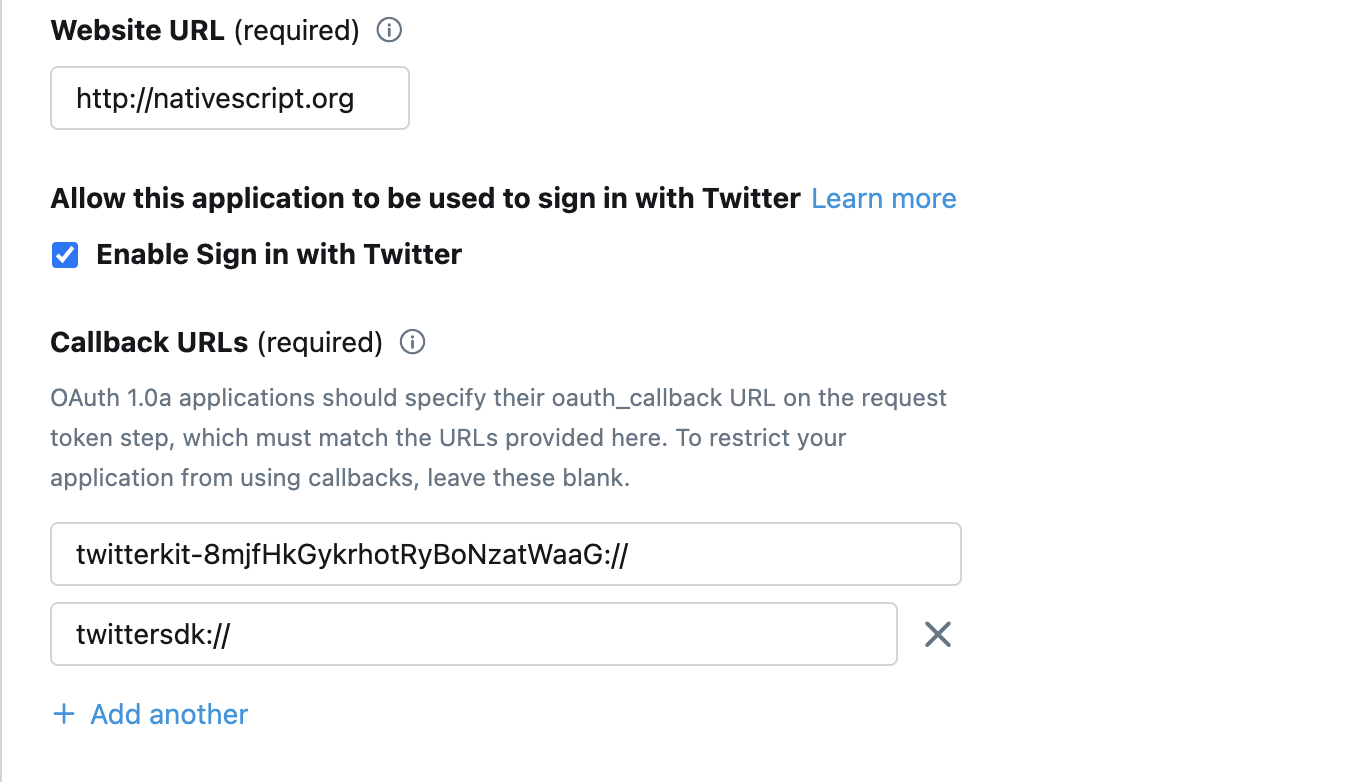A plugin that allows you to authenticate a user with their Twitter account.
- Installation
- Prerequisites
- Usage
- [License]
npm install @nativescript/twitter
-
Go to Twitter Apps and create your app to obtain the API key and secret.
-
Set a Callback Url with the
Twitter.callbackproperty. Whatever will work. For iOS, add the following code to theApp_Resources/ios/Info.plistfile, and replace theyourschemetext with your URL.
<key>CFBundleURLTypes</key>
<array>
<dict>
<key>CFBundleURLSchemes</key>
<array>
<string>yourscheme></string>
</array>
</dict>
</array>- Request for the user's permission for your app to retrieve their email. By default, Twitter won't allow you to grab a user's email.
Here is what callbacks would look like:
To set up Twitter Sign in, call the Twitter class's init() method passing it the consumer key and the consumer secret.
import { Twitter, TwitterSignIn } from '@nativescript/twitter';
Twitter.callback = 'yourscheme://';
Twitter.init(TWITTER_CONSUMER_KEY, TWITTER_CONSUMER_SECRET);To sign a user in, call the logIn() method on the TwitterSignIn class.
TwitterSignIn.logIn()
.then((session) => {
// session.authToken
// session.authTokenSecret
})
.catch((e) => {});Twitter.callback = "the callback url"The callback URL
Twitter.init(consumerKey, consumerSecret)Initializes the Twitter authentification with the specified key and secret.
| Parameter | Type |
|---|---|
consumerKey |
string |
consumerSecret |
string |
TwitterSignIn.logIn().then((session: Session) =>{
}).catch((err) =>{
})| Property | Type | Description |
|---|---|---|
authToken |
string |
readonly |
authTokenSecret |
string |
readonly |
userName |
string |
readonly |
userId |
string |
readonly |
ios |
any |
readonly |
android |
any |
readonly |
TwitterSignIn.getCurrentUser().then((user: TwitterUser) =>{
}).catch((err) =>{
})| Property | Type | Description |
|---|---|---|
formattedScreenName |
string |
readonly |
isProtected |
boolean |
readonly |
isVerified |
boolean |
readonly |
name |
string |
readonly |
profileImageUrl |
string |
readonly |
profileUrl |
string |
readonly |
screenName |
string |
readonly |
userId |
string |
readonly |
TwitterSignIn.logIn()Apache License Version 2.0