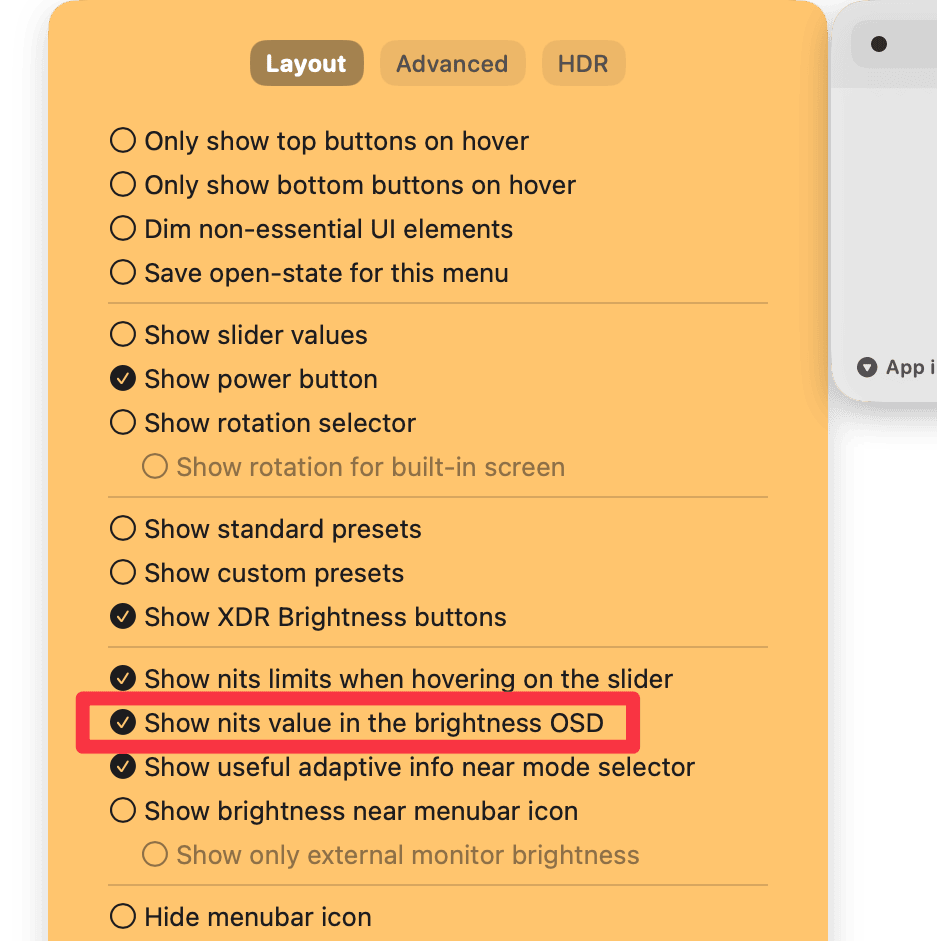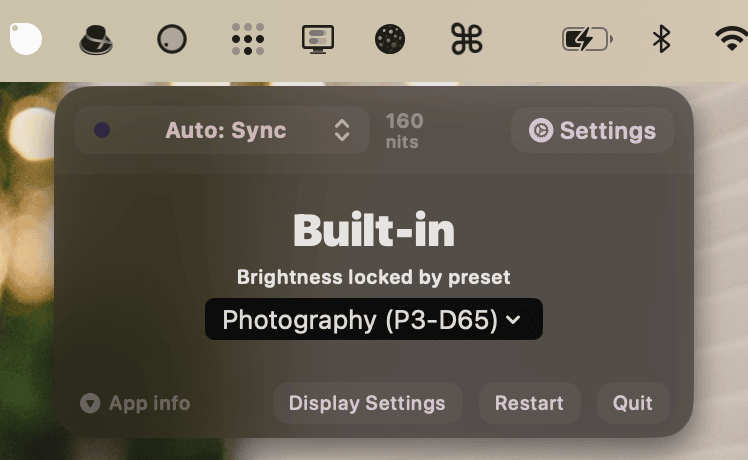Releases: alin23/Lunar
Releases · alin23/Lunar
v6.7.8
6.7.8
Fixes
- Move max DDC brightness back to
255for Cinema and Thunderbolt displays - Fix brightness being sent to the monitor continuously in Sensor Mode, even if the value hasn't changed
- Ensure the Sensor Mode Lux update interval is correctly used with wireless sensors
v6.7.7
v6.7.6
v6.7.5
6.7.5
Features
- Smoother Sync Mode brightness adaptation
Fixes
- Fix printing
SentryCrashExceptionApplicationby mistake in the CLI output - Fix nits OSD not appearing where it should after resolution change
- Ensure Full Range remains enabled even when the system reports an incomplete status
Improvements
- Add hidden setting
syncModeBrightnessKeyPressedExpireSeconds
Showing OSD on target monitors in Sync Mode requires only taking into account the changes that happen within a waiting period after the brightness key press.
That period was previously 0.5 seconds, which was now increased to 1 second and made configurable via the syncModeBrightnessKeyPressedExpireSeconds hidden setting. Some systems take longer to propagate the brightness change events and this setting should help with that.
- Optimise code path leading from the Sync source brightness change to the Sync target brightness adaptation
- More intuitive nits range calculation in Sync Mode
v6.7.4
6.7.4
Fixes
- Fix color adjustments not being applied anymore on some screens
- Don't show nits values by default in the OSD since it can cause it to not appear on some screens
- Revert the max DDC brightness for LED Cinema and Thunderbolt displays back to 100 instead of 255
- Make DCP matching on
IODisplayLocationoptional to avoid DDC not working with some displays - Fix Full Range toggle disappearing sometimes after a display connection
- Fix volume hotkeys not working anymore if CoreAudio times out
Improvements
- Move the CoreAudio device fetching back to main thread where if it stalls, it will restart the app automatically
- Allow hiding the nits value from the brightness OSD
v6.7.3
v6.7.2
6.7.2
Features
- Allow setting main monitor using the CLI. Example:
lunar displays LG main true - Show when brightness is locked by the reference preset in the UI
Improvements
- More accurate nits readings for Apple displays
- Precise nits-based Sync Mode even when HDR content is visible
- Improved detection of virtual displays
- Improved DDC-to-monitor matching by using the hardware port where possible
- More responsive Full Range switching in cases where the system generates a lot of logs
- Allow skipping missing displays when using the "Set Monitor as Main" shortcut
Fixes
- Prepare for upcoming macOS 15
- Don't use Gamma APIs unless absolutely necessary to avoid unwanted HDR clipping
- Fix app presets taking too long to apply
- Fix possible crash when fetching reference presets on external monitors
- Fix system lag when CoreAudio devices take too long to respond
v6.7.1
v6.7.0
6.7.0
Features
- Ambient Light Sensor support for Intel Macs
- Faster event based lux reading (up to 100ms between reads)
Improvements
- Improve launch time of the app
- Faster CLI launches
Fixes
- Fix not showing Lunar Pro popover correctly when clicking on XDR or Full Range
- Fix Full Range XDR not being re-enabled automatically after wake/connect/launch
- Go back to Xcode 15.2: some Shortcuts stopped working when compiled with the latest Xcode 15.3